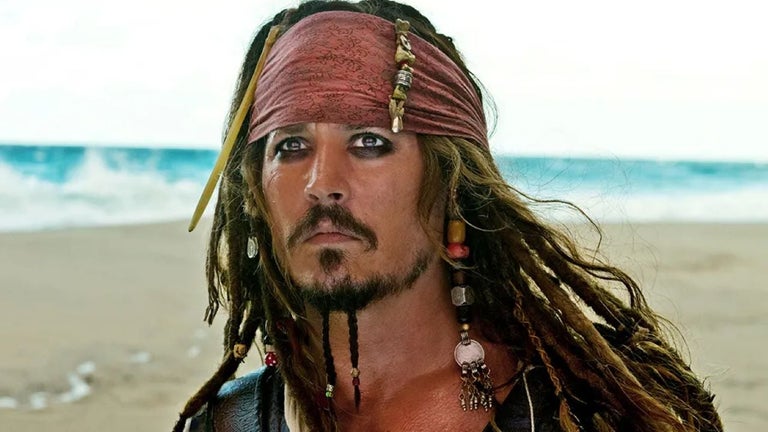Dev Helpers: Simple CSS/JS Helpers for Developers
Dev Helpers is a free Chrome add-on developed by LewJ.me. It falls under the category of Browsers and specifically the subcategory of Add-ons & Tools. This program is designed to assist developers by providing them with simple CSS and JS helpers to inject code snippets into websites.
One of the main features of Dev Helpers is its live CSS updating capability, allowing developers to see their changes instantly. Additionally, the add-on offers an option to toggle auto injection of jQuery for easy and quick DOM manipulation. The program also saves snippets based on the domain, eliminating the need to add them again when working on the same project in the future.
Dev Helpers includes syntax highlighting and bracket matching, enhancing the coding experience. Furthermore, the add-on displays a green badge on its icon when there is active JS or CSS on the current page, providing visual feedback to the developer.
Although this is an early version of the program, it has undergone numerous bug fixes, resulting in improved performance. The developer has plans to introduce new features in the future, such as support for custom tab names for multiple saves per domain and a share feature that allows users to send snippets to others with the plugin.
Please note that Dev Helpers is intended for experienced developers who are familiar with the code they are injecting. If you encounter any issues or have feedback, the developer encourages you to provide details for further improvement.